The Panels/Local Page or panels local helps the users to configure the display and behavioral settings/options of the local files panel. The configuration of local files is easy and requires only a few steps, which you will find under the Preferences dialog.
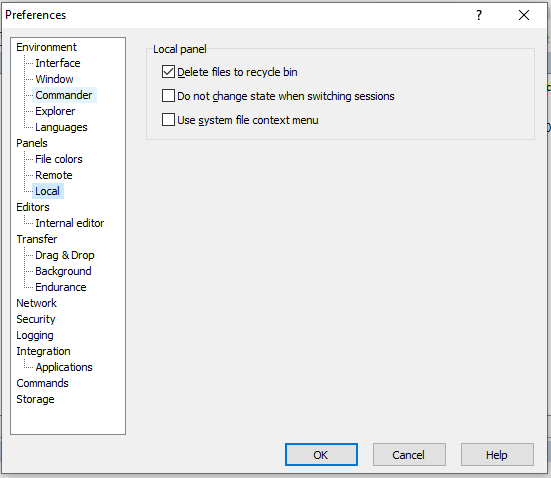
Over here is the further documentation, please refer to the following page sections
-
Local Panel
- When you have checked the option “Delete files to recycle bin,” the removed local files will be moved to the recycle bin of Windows.
- This will include, deleting the files at the time of synchronization (not in the console mode, under the GUI only).
- The files are removed immediately if you have not checked the option, and it will also not move to the recycle bin.
- If the option “Do not change state when switching sessions checkbox” is checked, the local will not be changed in the local panel, when the sessions are switched.
- In addition, it suppresses the effects of remembering the panel state when you are switching the sessions for the local panel.
- You should check the option “Use system file context menu” If you want to make the system files context menu as Primary menu for the local files.
- If you leave it unchecked, the specific context menu of WinFTP Pro (With the commands like- Upload) will be the primary menu.
- Also, you can use the System menu command in WinFTP Pro-Specific context menu if you want to show the system file context menu.