This post is about the Advanced Site Settings or advanced dialog. You can use this dialog to configure the advanced settings of the site. Once you click on the Advanced Button on the login dialog, you will get this dialog. It will help you while setting up the new sites or you are editing an existing site.
The Advanced Site Settings has some pages category wise, which are separately documented.
Many pages are available for specific protocols only. For this, you need to choose the respective protocol on the login dialog before you open the Advanced Site Settings dialog if you want to have the page available.
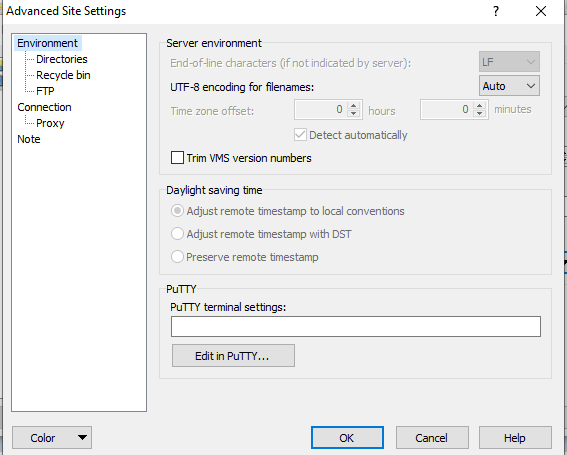
Over here are the pages and sub-pages which comes under the Advanced Site Settings dialog
- Environment (compatibility options of the sever, the filename encoding, DST, etc)
- Directories (initial directories, directory cache)
- Recycle Bin
- Encryption (usually file encryption)
- SFTP (SFTP protocol-specific or the compatibility options)
- SCP/Shell (shell and SCP protocol-specific or the compatibility options)
- FTP (specific options of FTP protocol)
- S3 (FTP protocol of S3 protocol)
- Connection (timeouts, keepalives)
- Proxy (connection thru the proxy server)
- Tunnel (connection thru the SSH tunnel)
- TLS/SSL (TLS/SSL protocol options)
- SSH (SSH protocol options and authentication)
- Key exchange (key exchange and the reexchange options)
- Authentication (the advanced authentication options)
- Bugs (detections of the known bugs in the SSH servers)
- Note (the site note)
Site Color
In this section, you can use the Color button if you want to associate a color with the session.