The WinFTP Pro software has a very simple text editor, which is completely integrated and known as the internal text editor. All the commands and operating are very easy like, the other MS Office files work. The users can simply use this option the edit the remote and local Text files.
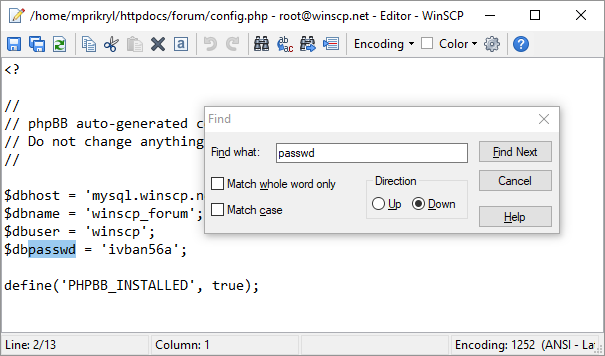
Alternatively, if you wish to some more tricky editor, you can set up the external editor and work operate it accordingly.
This editor has equal and similar commands to the notepad editor, which ships with the windows software packages. It is more likely to be the same as we do in other Microsoft programs while working.
Over here are the internal text editor clipboard operations:
- Copy command Ctrl+C, Cut command Ctrl+X, and the Paste command Ctrl+V.
- Undo command Ctrl+Z, Redo command Ctrl+Y.
- Find command Ctrl+F, Replace command Ctrl+H, Find next command F3.
- If you want to go to the line number use Ctrl+G
- Save command Ctrl+S.
- To Save All use the Shift+Ctrl+S
- Reload the item, use Ctrl+R command
How to change the encoding
- To change the encoding, you need to use the encoding Dropdown menu while loading the file.
- You can set the default encoding as preferences, and it is also controlled while the UTF8 BOM is presented in the files.
- At the time of encoding change, the file can be reloaded and discard any changes, which you have made.
- However, the new encoding file cannot be changed by the user.
How to change the background color of the editor
- The color dropdown menu can be used to change the editor’s background color.
- This option is very useful, especially when you use many editors at the same time and those are opened.
- The default background color of the session will be displayed when you open the editor.
- After all the changes, while you are saving the remote files, WinFTP Pro software will start the upload.
- You can configure the behaviour of the internal text editor.