WinFTP Pro software understands the format of the PuTTY keys, so to begin with, you must follow the procedure to create a key in PuTTY, or take a prepared secret key. In the configuration window, enter it in the Private Key file field.
Like PuTTY, WinFTP Pro software can use an authentication agent to store keys. Is the agent
WinFTP pro is a free and open-source graphical client for Windows. The main function of the client is the secure transfer of data from the local computer to the remote control.
After starting the authentication, you need to specify the data for the connection, namely:
Username
- It will prompt you at the time of authentication if you have not entered the user name in the login dialog.
- Enter the username and save the changes.
Password
- Enter your password directly, for password authentication using the Login dialog
- In case of an invalid password, it will prompt you again to enter the password
- To prevent hacker or attackers, it will ask you for password
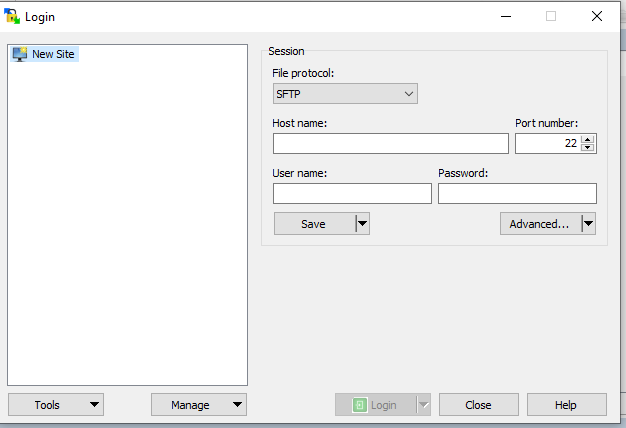
Keyboard Interactive
- Select the option – Keyboard-Interactive Authentication, which responds with the password for the first time login.
- Most of the time SSH servers are uses the authentication of Keyboard-Interactive to get the account’s password. Due to this process, the default response by WinFTP Pro is that it prompted along with the entered password, which you used while opening the login dialog.
- You can disable this process by using the command to Respond with the password to the first prompt.
Private Key Passphrase
In case you are using the SSH key along with the private Key, which is encrypted, it will prompt you to passphrase for the Key.
Authentication Banner
- The Authentication process against the SSH Server provides the authentication banner. It has all information about Sever and security.
- Check the option Never show this banner again if you don’t want to see the popup again and again.
- Select the Use Monospace option if the banner has any pseudo-graphics like ASCII art.
Change password
- While authentication, if your password is expired, the SSH server will ask you the reset/change your password.
- Enter the right password in the Current Password dialog box
- Now, enter the new password in the New Password Field