Get “Free App of the Week” – Neo Media & DVD Player (Free – valued at $9.99 – deal ends soon)
WinFTP Pro
Securely transfer files between your computer and remote servers with WinFTP Pro – a multifunctional FTP, SFTP, WebDAV, Amazon S3 and SCP client for Windows 10
A Powerful FTP Client for Windows
WinFTP Pro is a powerful yet easy-to-use FTP client for Windows users. Whether you are a webmaster managing multiple enterprise servers or a home user building a WordPress site, WinFTP Pro offers almost any common FTP features you are looking for.

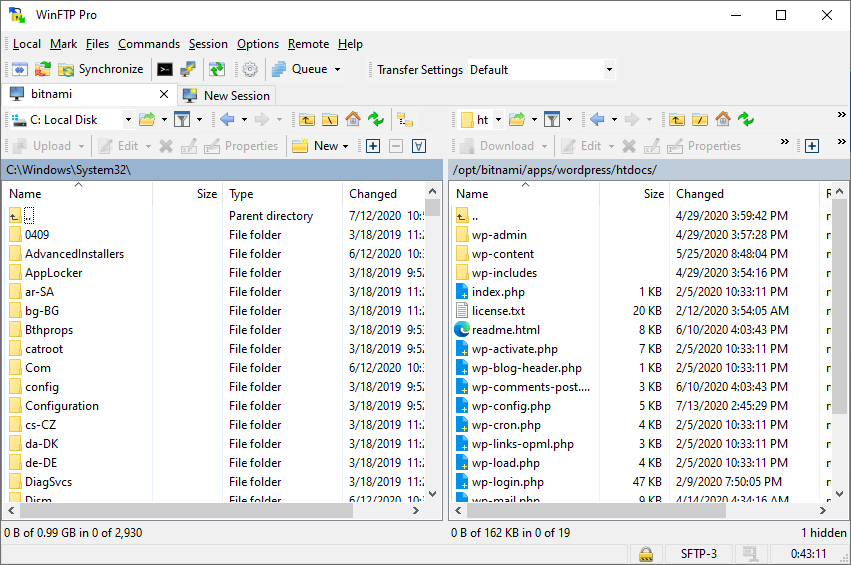
Intuitive User Interface
WinFTP Pro features two program interfaces. They are easily switchable and each can be configured with extensive functions.
The commander interface displays a local folder and a remote folder side by side. Transferring files can be easily done with drop-n-drop between the two panes.
The Explorer interface only displays folder content on a remote server. Transferring files can still be done through drop-n-drop or specifying the path for a local folder.
Secure File Transfer
For your needs of online security, WinFTP Pro offers a complete selection of secure file transfer protocol, including FTP, WebDAV, Amazon S3, SFTP and SCP protocols over SSH.
WinFTP Pro also shares site settings with PuTTY with full support of public key authentication with SSH.
MORE POWERFUL FEATURES
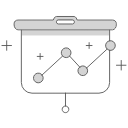
Workspaces
Save and restore all the sites you are working with using Workspace, which can be automatically saved and is easily accessible through desktop shortcuts.
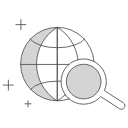
Versatile Integration
WinFTP Pro integrates easily with other popular applications like PuTTY, external editor, Pageant, FileZilla, and password managers.
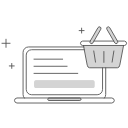
Master Password
Prevent the hacking of your stored passwords with a Master Password. WinFTP Pro provides protection of your passwords by strong AES cipher when you set a Master Password.
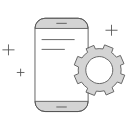
Background Transfer
Manage multiple file transfer with Transfer Queue and perform background transfer without blocking the main application interface.
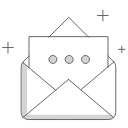
File Encryption
Specify an encryption key to encrypt your files using AES-256 encryption on an SFTP server. All uploaded files and their names will be seamlessly encrypted.

Log Events
Add a peace of mind by logging session events to a log file. Events can be logged in the format of either a Session Log or an XML Log.
WinFTP Pro
It has never been easier to manage file transfer securely.
