Editing the video up to your expectations has become so easy now. However, you must be professional in what you are going to do. If you know the methods and you are familiar with the software, it is a few minutes job for you to achieve the desired results without losing your interest due to lots of steps. NeoFilm video editing software allows you the edit the video until you are satisfied with the results. Also, it offers a user-friendly UI and features panel, where you can work effortlessly. In this guide, we are going to describe how you can split up a pre-recorded audio track from the video clip.
Here is the detailed explanation
If you are cutting the unwanted part of an audio, it can make the quality much better. There are multiple reasons where you can split the audio track, and later, you can work on the rest of the part. However, cutting the audio is not the preferable way, especially after post-recording and cleanup. Here is the process
- If you want to listen to the track A1, you can look for the audio blemishes and split them out into separate parts.
- You can do this in the same method as the video track, and then you can delete the track.
- If you cut them off, you offending audio part, It may cause the remainder of the track. Remainder means the track will shift a bit to the right side. If this happens, the video and audio tracks can be separated, and these are no longer aligned.
- In this condition, the video will not match with it’s audio; for example, if someone is speaking, their movements of mouth will be slightly different from the voice.
- If you delete a particular segment, deleting it will add to its lag. Here you can observe that the average audio file flows at least for 3-minutes. Any accumulated delay between audio and video tracks may be unwatchable.
- Here, you can solve this issue by performing a Lift delete instead of an ordinary ripple deleting process.
- By doing a lift delete, there will be a minor gap between the tracks if you remove anything.
- To split off the audio from the video track, it can be done easily and also, and it’s good to complete a few editing goals.
- Editing the video can leave the file a bit shorter or longer, which means it will be a bit different from the original file.
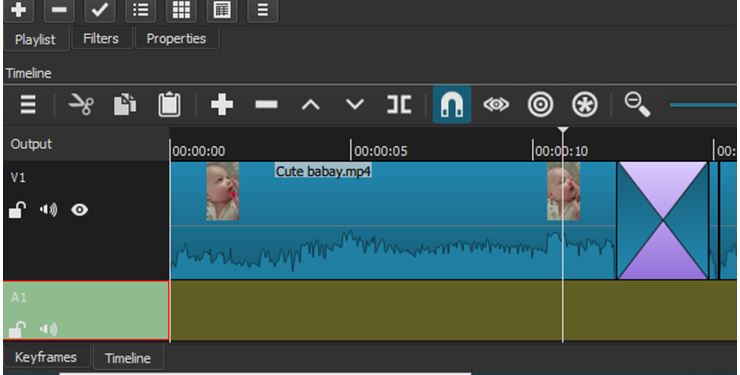
The above points conclude that this type of recording, post-recording, and the audio cleanup is quite difficult to pull off. Also, it most difficult in a situation where the video and audio are linked very tightly.
For example: While you making a video along with audio while playing the guitar, and in between, some noise interrupts, you do not have so many options.
Scenario: If you mute the audio for the unwanted noise, you also need to mute those audio sections for that moment. In addition, if you trim the whole video for the particular segment, you will lose the music of that portion.
This option can be applied to the talking head or kind of presentation. We can take an example of someone demonstrating a chapter or describing a presentation in front of the camera. Therefore, the audience who is listening to you will notice the filler words like “um,” “oh yeah”, “like”, “hmmm”, etc.
Even if you cut out these sections of your video and audio, the entire track is going to be choppy to the audience compared to other normal audio and video.
You will have to be very tricky to handle these types of videos, like a professional filmmaker. They have invented the picture talking theories to make it more perfect visually.