In this guide, we are going to explain how you can create a folder dialog. Creating a new directory helps you to work separately on the directories in WinFTP Pro Software. The process of creating a new directory is very straightforward, which needs minimum steps to be finished.
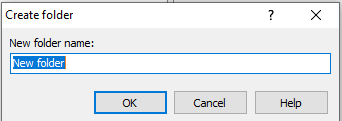
Here are more insights into creating a folder
- While you want to create a new directory, you will see the Create Folder Dialog.
- Now, specify the name of the new directory in the name box of the new folder.
- If you are going to specify the name only, a new sub-directory with a similar name will be created automatically under the “Current Working Directory.”
- Also, you can specify the complete/full path anywhere while creating a new directory.
- While you are creating the remote directory, you can also specify all initial permissions in the “Attribute Box.”
Note: Setting the permissions option is not available in the S3 Protocols and WebDAV.
- If you do the settings of “Use Name” in the next time in the checkbox, it will become the default option for all the future directories.